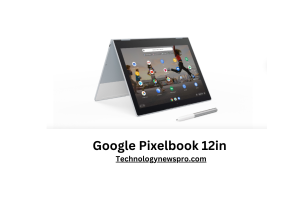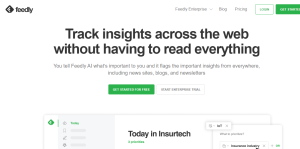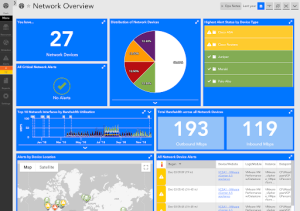If you are looking for a program that will help you create videos, you might want to try Debut. This screencasting and video capture program is made by NCH Software and is available for both Windows and Mac. It is free to download and install, and it is easy to use. The program comes with several features, such as multiple-screen recording.
Debut Screencasting Free application
Debut Screencasting is an application that records screen video. It can record the entire screen, just a window, or any selected portion. It also supports multi-screen recording, so you can record multiple monitors at the same time. It also allows users to watermark videos. The opacity and size of the watermark image can be adjusted.
Debut is free for home use. The free version allows you to record your screen and webcam. It doesn’t have a lot of features, but it’s fast and has a streamlined interface. It can record multiple screens and even record your webcam, so you can do screencasts or share them with others. It’s not built for recording games or full-screen content, but it’s good enough for home use. Some features of Debut include recording multiple windows, configuring settings, selecting output destination, hotkeys, and highlighting the cursor.
Free Debut software/Debut Screencasting can record video from your entire screen, a window, or a segment. It can also record sound from a microphone. It can save videos in AVI, FLV, WMV, and other video document formats. This is an excellent choice for recording a demo or a show. It also allows you to add a camcorder overlay to the recording.
Debut Video Capture is a screen recording software developed by NCH Software. The program allows you to record a computer screen and add effects. It is available for both Windows and Mac. r, and an external video recording device. You can download Debut free and install it on your computer.
Single process & Easy to set up
Setting up Debut Screencasting software s a simple process, although it can be frustrating at first. The software comes set up so it does not record audio. You can change the settings to record from a microphone or computer. You can also choose a custom filename convention and save recordings to an external network or hard drive.
Once you’ve installed the software on your computer, you’re ready to record. You’ll need to plug a microphone and webcam into the computer’s mic input, and your camera may be built-in or plugged into a separate device. Make sure to follow your camera’s manual for setup. When everything is setup and running, you’ll see a Debut icon on your desktop. Click on this icon to open the Debut Window. You can adjust the window size to fit your recording needs. You’ll also be able to capture screenshots in JPG and PNG formats.
Another feature of Debut Screencasting software is its ability to record your entire screen in less than 2 minutes. Most screen recorders aren’t that good at this, but Debut can record at a high frame rate. While this may not be ideal for full-motion movies, it’s still acceptable for most presentations.
Debut has an easy-to-use interface that makes it easy to capture video and audio. It records video from your computer screen or from other video devices. You can capture the entire desktop, a window, or select a specific portion of it. You can also email your recordings or send them via FTP. It can also record computer games and video messages.
Multi-screen recording
Multi-screen recording is a powerful feature in Debut Screencasting software. The software enables users to record their computer screen, and it can also be used to create tutorials and presentations. The software also offers an integrated preview area that lets you preview the recorded video. The program is compatible with external recording devices as well as with streaming videos. A review in Toms Guide lauded Debut as a “one-stop-shop” for recording video and audio.
The software’s user interface is friendly and simple to understand, and it comes with a comprehensive user manual online. There are also numerous settings and options you can customize. For example, you can set an encoder and output format, and you can add a watermark to the recorded video. The software also offers a trial version so that you can try it out and see if it meets your needs.
Another feature is screen capture. You can record a specific portion of the screen by clicking the “snap” button located at the bottom right corner of the software. It also offers tools to highlight a specific window within the screen, set a caption, color, and watermark. It also allows you to schedule the recording.
Debut’s screen recording software has a simple user interface, including recording controls. You can pause, rewind, and add sound to the video. It is free and comes with a trial version. After installation, you can use the software to record multiple screens, or even add a webcam. However, there are some limitations to the free version, including the fact that you can’t record something outside of the interface. It’s also not possible to record video in another window.
Debut Screencasting Video Capture, a feature-packed screen recorder for Windows, is an excellent screen recorder with many features. It can record your computer screen, webcam, and security camera, and save it as video files. It can also email the recordings automatically once recording has finished. The software is compatible with a wide variety of devices, and it allows you to personalize and edit your recorded videos. Another great feature is its preview feature, which lets you see what you’re recording before committing.
Debut Software also Customizable
Customizable Debut Screencasting software is a powerful screen recording tool that is free to download and install on your computer. Upon start-up, the Debut screen recorder interface shows the entire screen and allows you to select which areas to record. Click on the Record button to start recording. You can also switch to Fast Capture mode for fast screen recording. When recording is finished, you can play back the recorded video by clicking the Play button. The video will be saved as an AVI file.
Customizable Debut software comes with a wealth of features that enable you to make your videos as professional as possible. It allows you to adjust color settings, add captions, apply basic visual effects, and track window activity. You can also select the resolution of the output file. You can also record video from a webcam or a connected device.
Customizable Debut software also comes with basic editing features. You can use the program to add effects, trim videos, and edit them. This software even lets you capture your own face from your webcam. It also supports the latest acceleration technology, which ensures a smooth and high-quality recording with minimal CPU usage.
Another important feature is the ability to record audio and video. Debut supports microphone voice-overs and supports a wide range of video formats. This makes it a great tool for videoconferencing and webinars. Additionally, it integrates with NCH Software products and offers video editing and presentation capabilities.
Good for YouTubers
YouTubers have to learn how to balance several precarious factors. These factors include physical labor and emotional labor. They also have to learn to adjust their actions and behavior in order to keep up with the demands. Both types of labor can lead to fatigue. However, a few key tips will help YouTubers make the best use of their time.
Canva is an easy-to-use website that can help YouTubers create beautiful visuals. This design tool has many different tools and templates, and it is very user-friendly. It can even help non-design experts create professional-looking designs. It also offers a free trial to use its many features.
Another essential tip is to open a business bank account. This account will help your channel become a business. It’s also important to remember that you should never mix your personal finances with those of your YouTube channel. This is frowned upon by the IRS, so you should open a separate checking account to separate your personal income from the income from your YouTube channel.