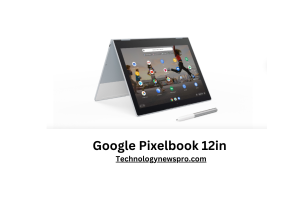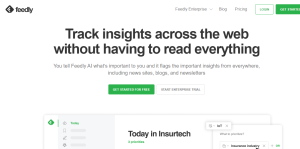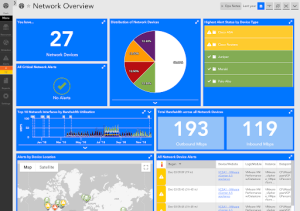A business management application is a software program that enables you to organize and keep track of your company’s day-to-day operations. The software comes in many forms and has a variety of features that can be very helpful. These applications can help you manage your tasks, your time, and your employees’ needs.
Stackby Management Applications
Stackby is a suite of business management applications that enables you to create custom forms, workflows, and reports. Management applications allows you to collaborate with your team and easily manage different types of projects. Stackby also allows you to connect with third-party applications and automate tasks. It is ideal for remote teams and makes collaboration easy and real-time.
Stackby also helps you organize and visualize your data in a clear and simple manner. It also allows you to create checklists, assign tasks to team members, and even set reminders and deadlines. It also lets you send notifications via email and Slack. Whether you’re running a large organization or just a small one, Stackby can help you achieve your goals.
Stackby is a cloud-based application that connects to over 40 services. This enables you to automatically collect and enter data without having to write any code. It even allows you to automate your processes by sending real-time updates to your data. For example, if you want to send an SMS message to all of your team members, you can create a column in Stackby and configure it to do so.
Stackby is also a powerful tool for managing sales leads and talent pipelines. Once you have collected leads, you can easily track their progress and set up automation rules. You can even connect your CRM system to Stackby and receive notifications every time a new lead is generated. In addition to helping you manage leads, Stackby helps you keep track of your customers.
Stackby is an online database and work management platform that helps you automate workflows and manage data. It is perfect for small businesses that need to manage multiple tasks. The platform also allows you to create custom spreadsheet-style databases. By connecting data and automating tasks, Stackby also improves collaboration and saves you time and resources.
Quickbooks
With QuickBooks, you can create invoices and track payments. It also has a payroll module. You can enter your employees’ time manually or use a mobile app to enter it automatically. Once you have entered your employees’ time into QuickBooks, you can view and analyze the data. You can also connect your credit card accounts, which makes it simple to track bills and expenses. You can even accept online payments using QuickBooks.
The biggest difference between QuickBooks and NetSuite comes down to how your business operates. NetSuite’s features and functionality allow you to run a business from start to finish, with one system that handles all of your needs. It is a powerful end-to-end accounting application that can automate sales and billing processes and reduce the need for additional staff. NetSuite also supports multiple pricing models, allowing you to set up pricing based on customers’ preferences.
NetSuite offers purchasing controls, reducing risk by ensuring policies are followed and making approvals simpler. It also allows you to run multiple offices and work from home. You can automate discount calculations and exception processing, while reducing the time spent on processing bills. You can even get help from online experts if you run into any issues.
Pro Plus is geared toward small businesses, while Premier Plus is more advanced for medium-sized businesses. Premier Plus supports up to five users and includes many other features, such as inventory assemblies and multiple sales orders for a single client. This version also offers smart reporting and custom fields. These features are particularly helpful for smaller businesses, which want to streamline their accounting procedures.
One of the biggest benefits of QuickBooks is that it allows you to create and track financial statements without a lot of fuss. It also gives you easy access to all of your financial data. With the option to print out financial statements and share with an accountant, it is easy to monitor your business’ finances. Additionally, QuickBooks tracks your inventory as you sell it. This will automatically enter the details into the proper expense account. The application can also track payments and taxable income.
Zoho One
Zoho One business management application is an affordable option for small and mid-size businesses. The monthly subscription costs as little as $30 per employee per month, billed annually. However, the system requires a separate license for each employee. You can also use the service at a discounted rate of $75 per user per month, billed annually.
In addition to offering an easy-to-use interface, Zoho One has the added benefit of being able to administer all your applications. Zoho One’s administrative console enables you to set policies at any level. It also allows you to track customer satisfaction and happiness, as well as customer network promoter scores. It helps you understand your customer segments and their needs and preferences.
Zoho One provides an integrated business management suite that allows you to manage your business’s sales, marketing, finance, and human resources. Its features include quoting, digital signatures, project tracking, kanban board, contacts, group calendars, and more. The application also helps your sales and marketing teams keep track of their clients and build customized websites. In addition to its core functions, Zoho One also helps HR managers with applicant tracking, resume parsing, and time tracking.
A cloud-native SaaS application, Zoho boasts more than forty thousand customers. With twenty-one integrations with third-party applications, Zoho helps you manage your business’s workflows and data across different systems. It’s also compatible with mobile devices, including iPhones and Android. These features help users become more efficient and productive.
G Suite
G Suite’s business management applications make it easy to manage data and collaborate with team members. Users can create groups for sharing files and messaging, and administrators can manage users on a group level. They can also track the activity of users, such as how many emails they send and receive, and what files they create. Admins can also use security settings to control who has access to sensitive data.
G Suite’s business management applications allow administrators to view and manage data on the cloud. This allows administrators to access the data stored anywhere, and save on storage space. The G Suite platform also lets employees possess multiple email addresses. For example, each employee can create up to 30 email aliases. These aliases will automatically receive emails addressed to the employee. This helps employees manage their inboxes and keep them organized. Users can also avoid disclosing their identity to others by receiving emails from aliases.
Another benefit of G Suite is its ability to allow team members to collaborate on a document in real time. Users can edit documents, spreadsheets, and presentations while working on them. Administrators can also control which team members can view and edit documents, as well as how they can share the documents. The software will also keep track of any changes made by team members.
Apart from email, G Suite offers access to other Google tools such as Sheets, Forms, Sites, and Calendars. Although it is lacking in the variety of tools offered by Microsoft’s Office Suite, it has some advantages that make it a great alternative. For example, Gmail can import Microsoft Office documents, and it also offers add-ons in the Google App store. Furthermore, G Suite offers an extensive support network and 24 hour customer support.
Utiliko
Utiliko’s business management applications support the entire business process. Designed with project managers and contractors in mind, these applications can help you manage client accounts, project details, time and expenses, and more. Additionally, they include features like integrated payment gateways and e-signature confirmations.
Utiliko’s business management system helps organizations increase revenue generation and organizational productivity. The software costs $29 per user per month and comes with a free trial. Another free business management application is Bitrix24, which includes 35 free tools. It’s available as an on-premise application or in a cloud variant. It’s easy to install and is free of charge.
The user interface of business management software is designed for ease-of-use and simplicity. Many of these tools are cloud-based and are highly customizable. For example, you can create multiple orders, deadlines, and events. They also include an accounting feature, which allows you to track expenses and set budget limits.